Tutorial Page
Optimization
Below is a minimal working example that performs a topology optimization. This will run a compliance minimization with OC method.
Optimizer Configuration, and Run
import sktopt
cfg = sktopt.core.optimizers.OC_Config(
dst_path="./result/tutorial_box_oc",
vol_frac=sktopt.tools.SchedulerConfig.constant(
target_value=0.4
),
max_iters=10,
record_times=10,
export_img=True
)
optimizer = sktopt.core.OC_Optimizer(cfg, mytask)
optimizer.parameterize()
optimizer.optimize()
But before running the optimization, we need to set up the task configuration and the design variables.
Task Definition
Shape modeling and its basis function
In this example, we use skfem.ElementHex1(), which represents a first-order (linear) hexahedral element. Scikit-Topt currently supports:
3D: Hexahedral P1 (ElementHex1)
3D Tetrahedral P1 (ElementTetP1)
import skfem
import sktopt
x_len = 8.0
y_len = 8.0
z_len = 1.0
mesh_size = 0.2
mesh = sktopt.mesh.toy_problem.create_box_hex(
x_len, y_len, z_len, mesh_size
)
e = skfem.ElementVector(skfem.ElementHex1())
basis = skfem.Basis(mesh, e, intorder=1)
Load Basis from Model File
Scikit-Topt loads meshes via scikit-fem, which internally relies on meshio. Therefore, the library supports all mesh formats that meshio supports:
Gmsh v2 (ASCII / binary)
Gmsh v4 (ASCII / binary)
When using .msh files, users may provide physical groups (surfaces/volumes) which scikit-topt interprets as boundary and subdomain tags.
import skfem
import sktopt
mesh_path = "./data/model.msh"
basis = sktopt.mesh.loader.basis_from_file(mesh_path, intorder=1)
Task Configuration
dirichlet_in_range = sktopt.mesh.utils.get_points_in_range(
(0.0, 0.05), (0.0, y_len), (0.0, z_len)
)
dirichlet_dir = "all"
eps = mesh_size
force_in_range_0 = sktopt.mesh.utils.get_points_in_range(
(x_len, x_len), (y_len-eps, y_len), (0, z_len)
)
force_in_range_1 = sktopt.mesh.utils.get_points_in_range(
(x_len, x_len), (0, eps), (0, z_len)
)
force_dir_type = ["u^2", "u^2"]
force_value = [-100, 100]
boundaries = {
"dirichlet": dirichlet_in_range,
"force_0": force_in_range_0,
"force_1": force_in_range_1
}
mesh = mesh.with_boundaries(boundaries)
subdomains = {"design": np.array(range(mesh.nelements))}
mesh = mesh.with_subdomains(subdomains)
e = skfem.ElementVector(skfem.ElementHex1())
basis = skfem.Basis(mesh, e, intorder=2)
E0 = 210e3
mytask = task.LinearElasticity.from_mesh_tags(
basis,
"all",
force_dir_type,
force_value,
E0,
0.30,
)
Results and Visualization
The results of the optimization are stored in the directory specified by cfg.dst_path. They include visualizations of the density distribution and graphs showing the evolution of optimization quantities such as compliance, volume fraction, and sensitivities.
## Examples
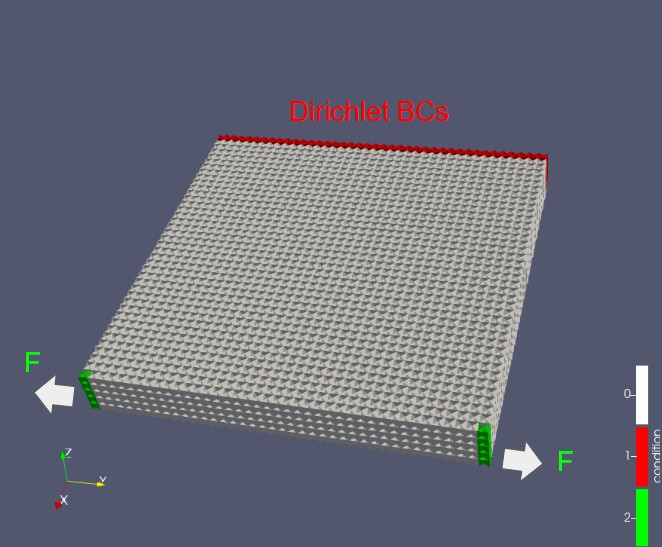
Multi-load condition visualization.
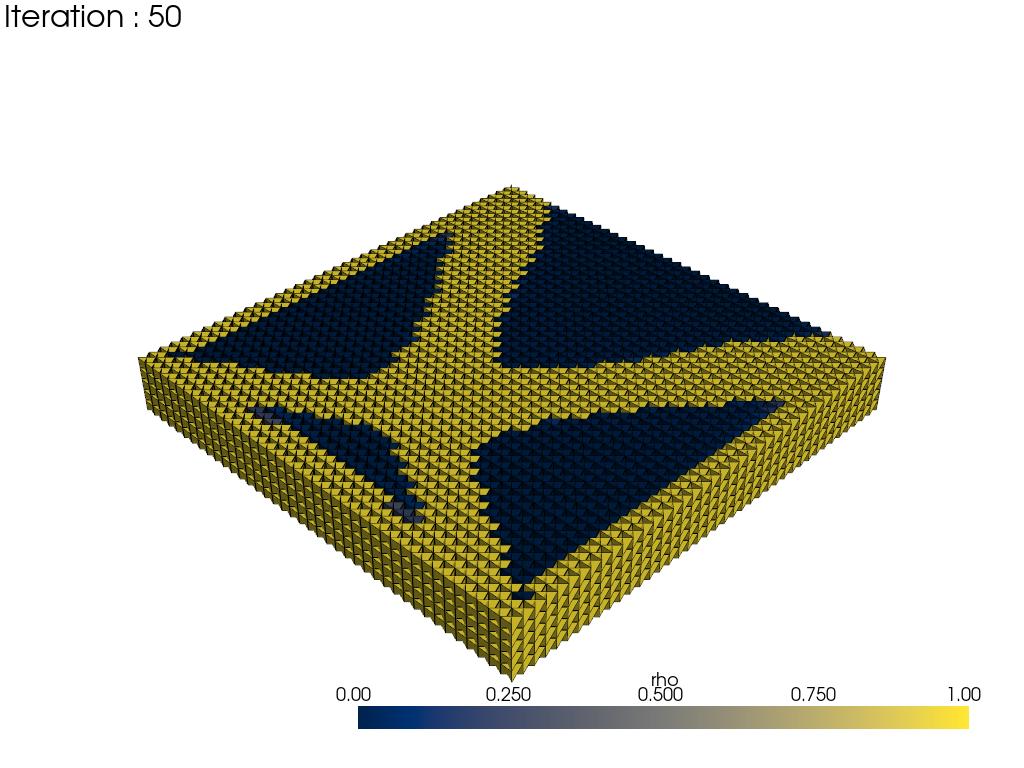
Density distribution after optimization under multi-load conditions.